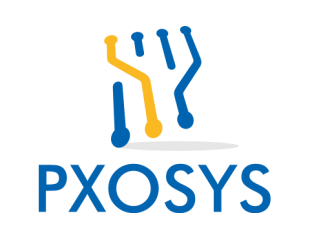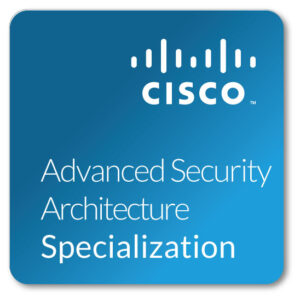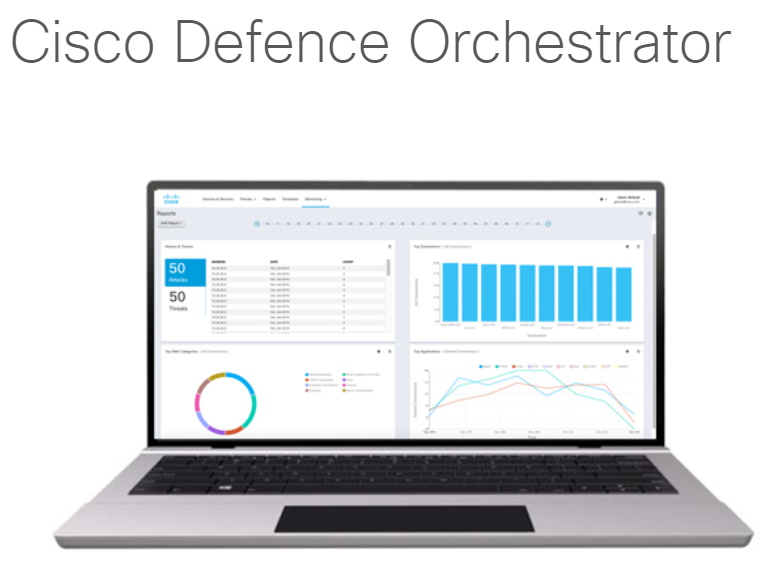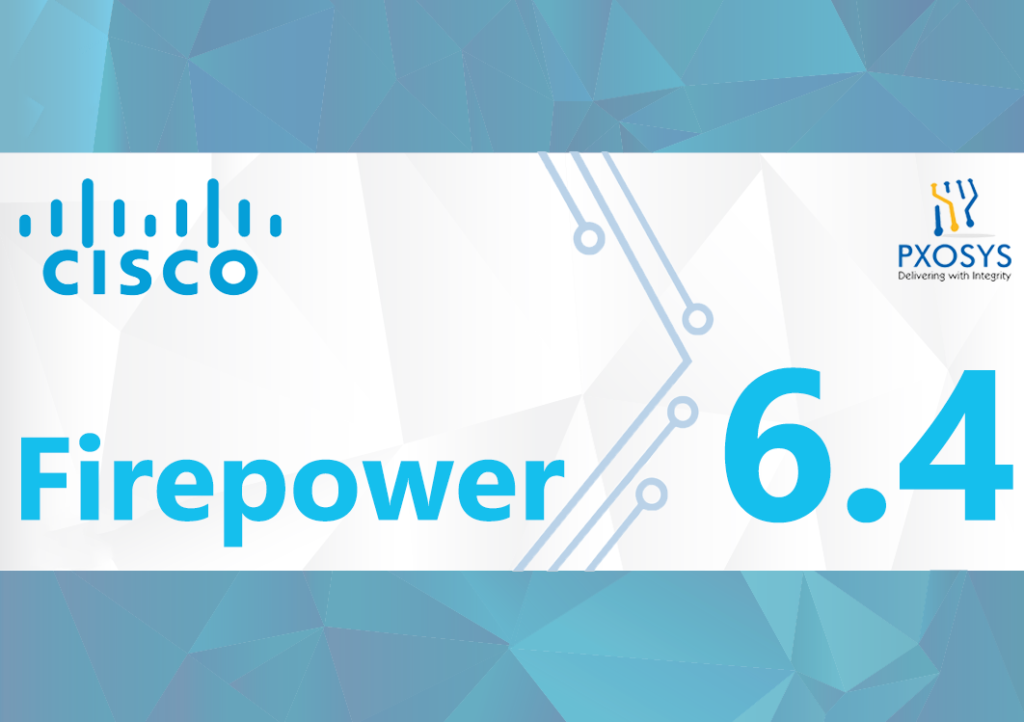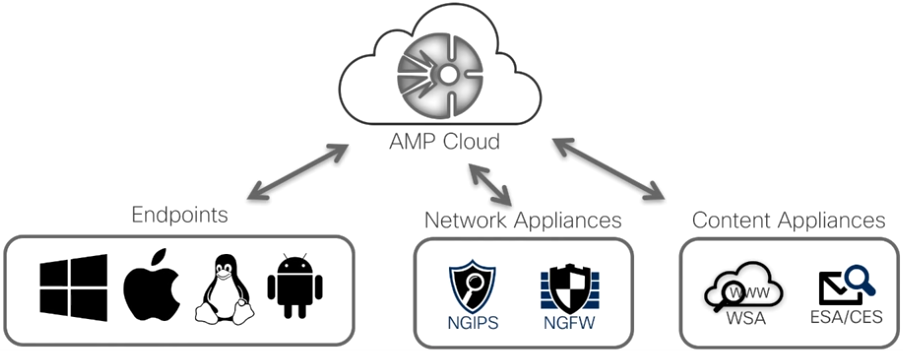Your Cisco Anyconnect profile is stored locally to your computer and contains the XML and other profile data. However, they are not obvious to find because of the way in which different operating systems are presented, in addition if you deal with different Operating Systems everyday it can be frustrating to keep up with which exact location these profiles are installed within.
Here are the locations across some of the main operating systems for your convenience. These commands will help you to save time from trying to remember different locations. All you have to do is type these commands into the windows search bar to locate each of your Cisco profiles within Windows. To locate your profile within MacOS and Linux use the terms below in the corresponding search bars in your operating systems.
Thank you for reading this article, if you did not find the answer you were searching for then we are always available to chat and hep you to find and resolve any Cisco Anyconnect profile issues you may be having. If you found this article helpful, why not check out some of our other blog posts here! . And be sure to check out our YouTube channel for additional content!